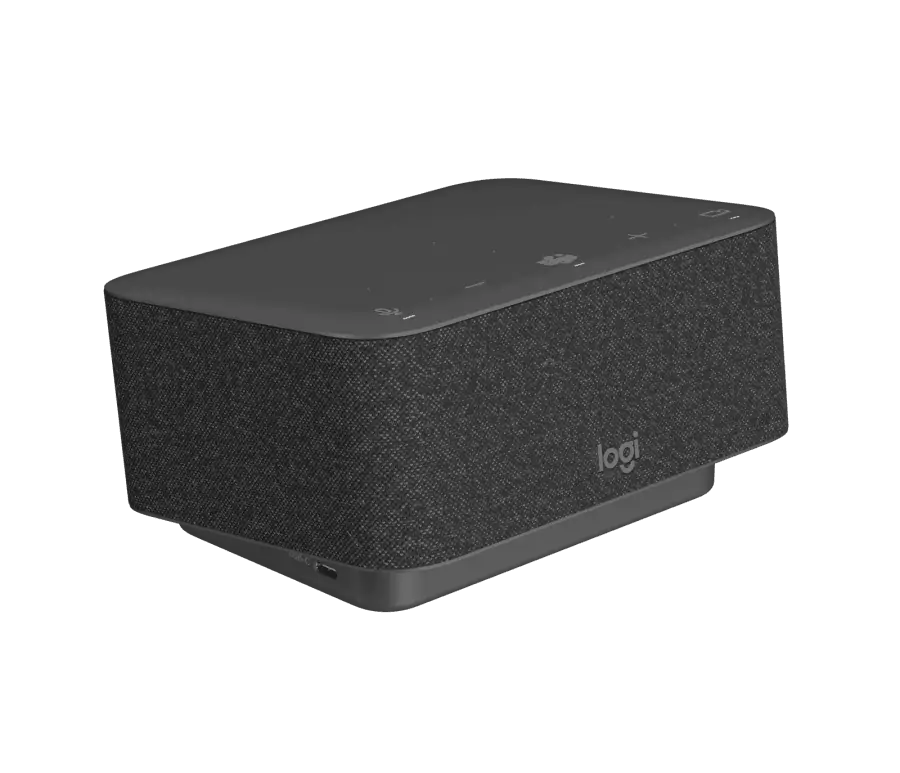£377.12 Inc VAT ( £314.27 Ex VAT )
Logi Dock is an all-in-one docking station with meeting controls and speakerphone
23 in stock
Certified for leading video conferencing platforms and easy to set up, Logi Dock connects everything in one tidy unit that replaces the need for extra peripherals and eliminates a tangle of cables and wires.[/vc_column_text][vc_empty_space][/vc_column_inner][vc_column_inner width=”1/4″][/vc_column_inner][/vc_row_inner][/vc_column][/vc_row][/vc_section][vc_section full_width=”stretch_row_content” content_placement=”middle” css=”.vc_custom_1631550128712{margin-top: 0px !important;margin-bottom: 0px !important;background-color: #f0f0f0 !important;}”][vc_row][vc_column width=”1/4″][/vc_column][vc_column width=”1/2″][wb_vc_before_after_image_comparison before_image=”30065″ after_image=”30066″ image_size=”large” wbvcbaic_orientation=”” wbvcbaic_default_offset=”” wbvcbaic_before_text=”” wbvcbaic_after_text=”” wbvcbaic_click_to_move=”” wbvcbaic_move_on_hover=””][vc_empty_space height=”20px”][vc_custom_heading text=”UNCLUTTER YOUR DESKTOP” font_container=”tag:h2|font_size:40px|text_align:center|color:%23084f91″ google_fonts=”font_family:Abel%3Aregular|font_style:400%20regular%3A400%3Anormal”][vc_row_inner][vc_column_inner width=”1/2″][vc_column_text]
Work freely. Logi Dock connects and charges up to five USB peripherals and two monitors, replaces unneeded chargers and power cords, and makes desktop clutter disappear.
[/vc_column_text][/vc_column_inner][vc_column_inner width=”1/2″][vc_column_text]Whether you use a Mac, PC, or Chromebook? , Logi Dock streamlines your home office so you can work more productively.
[/vc_column_text][/vc_column_inner][/vc_row_inner][vc_empty_space][vc_column_text]Logi Dock works with laptops that support USB-C with DisplayPort Alt Mode. With USB-C DP or Alt Mode, Logi Dock can provide up to 100W of power to charge laptops and connect video source and display devices such as external monitors.
[/vc_column_text][vc_empty_space][/vc_column][vc_column width=”1/4″][/vc_column][/vc_row][/vc_section][vc_section full_width=”stretch_row” content_placement=”middle” css=”.vc_custom_1631551374488{margin-top: 0px !important;background-color: #ffffff !important;}”][vc_row][vc_column][vc_tta_tour][vc_tta_section title=”One Touch To Join” tab_id=”1631550140253-11f161ca-ecb1″][video_player_for_wpbakery video=”30067″ width=”100%” height=”100%” controls=”” autoplay=”autoplay” muted=”muted” loop=”loop”][vc_column_text]Take advantage of Logi Dock?s calendar integration to instantly join any meeting by simply pressing a button.
(Logi Tune desktop app required for calendar integration, which supports Office 365 and Google Calendar.)
Press the mute button to quickly turn your own audio on or off. Use the volume controls to turn the speaker up or down.
[/vc_column_text][/vc_tta_section][vc_tta_section title=”Turn Video On/Off” tab_id=”1631550884384-7c02224d-5588″][/vc_tta_section][/vc_tta_tour][/vc_column][/vc_row][vc_row][vc_column][vc_empty_space height=”50px”][/vc_column][/vc_row][/vc_section]Related products
SKU: 83Z44AA#ABU
3 in stock
Cameras
SKU: 7090043790351
SKU: 61U3010000AC
CALL FOR AVAIL
Conferencing
SKU: UVC30-ROOM
11 in stock
Conferencing
SKU: 989-000405
31 in stock
Barco
SKU: R9861612EUB1
227 in stock
SKU: 7090043790580
8 in stock
Barco
SKU: R9861622EUB2
56 in stock