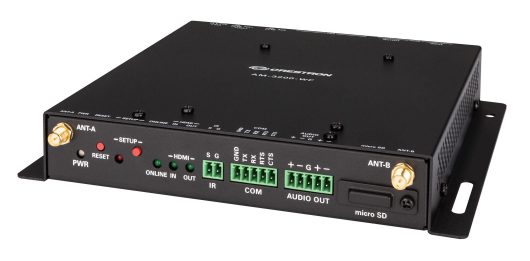IPEVO Totem 360
£564.39 Inc VAT ( £470.33 Ex VAT )
• 4K Ultra HD resolution for crystal-clear video conferencing • Wide-angle lens captures every participant in huddle rooms • Plug & Play USB connectivity for seamless BYOD integration • Compatible with major conferencing platforms and devices
3 in stock
Product Overview
Transform your meeting spaces with the IPEVO BYOD Huddle Conferencing Camera, engineered for high-performance video collaboration in small and medium-sized rooms. Designed for BYOD (Bring Your Own Device) environments, this camera delivers exceptional clarity and versatility, making it the ideal solution for modern conferencing needs.
Key Features
- 4K Ultra HD Resolution: Experience lifelike video quality with a 3840 x 2160 pixel sensor, ensuring every detail is captured.
- 120° Wide-Angle Lens: Accommodates all participants, even in compact huddle spaces, without distortion.
- Plug & Play USB Connectivity: No drivers required—simply connect to your laptop or PC for instant setup.
- Advanced Noise Reduction: Built-in microphone array with noise suppression for clear, natural audio.
- Flexible Mounting Options: Easily mount on monitors, tripods, or conference tables for optimal positioning.
Use Cases
- Perfect for BYOD huddle rooms and small meeting spaces
- Remote team collaboration and hybrid work environments
- Online training, webinars, and virtual classrooms
- Professional video calls with clients and partners
Available at Meetingstore.co.uk, a division of 21st Century AV Ltd.
Compatibility Details
The IPEVO BYOD Huddle Conferencing Camera is universally compatible with Windows, macOS, and Chrome OS devices. It supports all major video conferencing platforms, including Zoom, Microsoft Teams, Google Meet, and Skype, ensuring seamless integration into your existing workflow.
What’s in the Box
- IPEVO BYOD Huddle Conferencing Camera
- USB-C to USB-A cable
- Mounting clip
- User manual
| Auto Framing | |
|---|---|
| Connectivity | USB |
| Field Of View | 360° |
| Low-Light | Yes |
| Mount Type | Table |
| Ptz | No |
| Resolution | Full HD |
| Zoom | 4x digital |
Related products
Power Supplies & PoE Injectors
(£1,472.63 inc VAT)
Out of stock
Power Supplies & PoE Injectors
(£438.36 inc VAT)
Out of stock
Power Supplies & PoE Injectors
(£313.60 inc VAT)
In stock
Power Supplies & PoE Injectors
Creston AirMedia® Receiver 3200 with Wi‑Fi® Network Connectivity, International | AM-3200-WF-I
(£1,505.56 inc VAT)
In stock
Power Supplies & PoE Injectors
(£20.63 inc VAT)
In stock
Power Supplies & PoE Injectors
(£1,212.09 inc VAT)
Out of stock
Power Supplies & PoE Injectors
(£35.18 inc VAT)
Out of stock
Power Supplies & PoE Injectors
(£2,375.13 inc VAT)
In stock