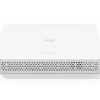Logitech RoomMate
£1,534.92 Inc VAT ( £1,279.10 Ex VAT )
- Crystal-clear HD video output for seamless conferencing
- Plug & Play USB connectivity for instant setup
- Wide-angle lens captures every participant in the room
- Compatible with all major video conferencing platforms
Out of stock
Product Overview
Transform your meeting spaces with this advanced video conferencing camera, engineered for professional environments that demand reliability and superior image quality. Designed to deliver high-definition video and effortless connectivity, this camera ensures every participant is seen and heard with clarity.
Available at Meetingstore.co.uk, a division of 21st Century AV Ltd.
Key Features
- High-Definition Video: Delivers crisp, clear visuals for lifelike communication in every meeting.
- Wide-Angle Lens: Ensures comprehensive coverage of medium to large meeting rooms, capturing all participants without distortion.
- Plug & Play USB Connectivity: No drivers or complex setup required—simply connect and start your meeting.
- Universal Platform Compatibility: Works seamlessly with Zoom, Microsoft Teams, Skype, Google Meet, and more.
- Low-Light Optimization: Advanced image processing for clear video even in challenging lighting conditions.
Use Cases
- Corporate boardrooms and executive meeting spaces
- Remote team collaboration and hybrid work environments
- Educational webinars and virtual classrooms
- Telemedicine and remote consultations
Compatibility Details
This video conferencing camera is compatible with Windows, macOS, and Linux operating systems. It integrates effortlessly with all major video conferencing software, ensuring a smooth user experience regardless of your preferred platform.
What’s in the Box
- HD Video Conferencing Camera
- USB Connection Cable
- Mounting Bracket
- User Manual
| Audio Coverage | |
|---|---|
| Camera Form Factor | Integrated |
| Components | Hub, Cables |
| Expandability | No |
| Mount Type | Wall |
| Operating System | Logitech Sync |
| Room Size | Small |
| Touchscreen | No |
Related products
(£192.50 inc VAT)
In stock
Power Supplies & PoE Injectors
(£796.37 inc VAT)
In stock
(£1,940.38 inc VAT)
In stock
Video Bars (All-In-One)
(£659.21 inc VAT)
In stock
Wired Headsets
(£191.60 inc VAT)
Out of stock
(£1,962.16 inc VAT)
In stock
Video Bars (All-In-One)
(£2,998.03 inc VAT)
In stock
Speakers
(£211.79 inc VAT)
In stock