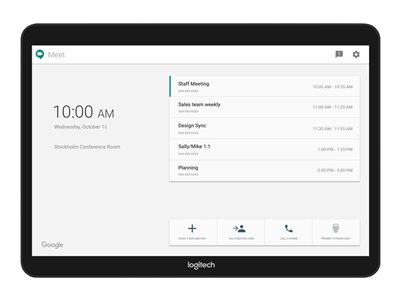Logitech Tap Room Solution for Google Meet Large
£5,952.80 Inc VAT ( £4,960.67 Ex VAT )
- Ultra HD 4K video resolution for crystal-clear conferencing
- Optimized for Google Meet large room deployments
- Wide-angle lens with intelligent auto-framing technology
- Seamless integration with Logitech conferencing accessories
Out of stock
Product Overview
Transform your large meeting spaces with the Logitech Google Meet Large Room Conference Camera, engineered for professional-grade video collaboration. Designed specifically for Google Meet environments, this camera delivers exceptional clarity, intelligent framing, and seamless integration for a superior conferencing experience.
Available at Meetingstore.co.uk, a division of 21st Century AV Ltd.
Key Features
- Ultra HD 4K Resolution: Capture every detail with advanced 4K optics, ensuring lifelike video quality for all participants.
- Wide-Angle Lens: Covers expansive meeting rooms with a broad field of view, minimizing blind spots and ensuring everyone is seen.
- Intelligent Auto-Framing: Automatically adjusts the frame to include all participants, optimizing the view as people join or leave the room.
- Plug-and-Play Integration: Effortlessly connects with Google Meet hardware and Logitech accessories for a streamlined setup.
- Advanced Audio Capture: Built-in microphones deliver clear, natural sound, reducing background noise and echo.
Use Cases
- Ideal for large conference rooms, boardrooms, and training spaces
- Perfect for remote team collaboration, webinars, and virtual presentations
- Enhances hybrid meetings with high-quality video and audio
Compatibility Details
- Certified for Google Meet large room solutions
- Compatible with Logitech Tap, Rally, and other Logitech conferencing accessories
- Supports USB connectivity for flexible deployment
What’s in the Box
- Logitech Conference Camera (Google Meet Large Room Edition)
- Mounting hardware
- USB and power cables
- Quick start guide
| Camera_Resolution | 1920×1080 (full hd) |
|---|
Related products
Power Supplies & PoE Injectors
(£34.50 inc VAT)
Out of stock
Power Supplies & PoE Injectors
(£3,235.59 inc VAT)
In stock
Power Supplies & PoE Injectors
(£987.27 inc VAT)
In stock
Power Supplies & PoE Injectors
(£2,375.50 inc VAT)
In stock
Power Supplies & PoE Injectors
(£15.51 inc VAT)
In stock
Power Supplies & PoE Injectors
(£1,111.56 inc VAT)
Out of stock
Power Supplies & PoE Injectors
Barco ClickShare CX‑50 – High-End Wireless Conferencing For Large Meeting Spaces and Boardrooms
(£1,877.92 inc VAT)
Out of stock
Power Supplies & PoE Injectors
(£1,306.37 inc VAT)
In stock