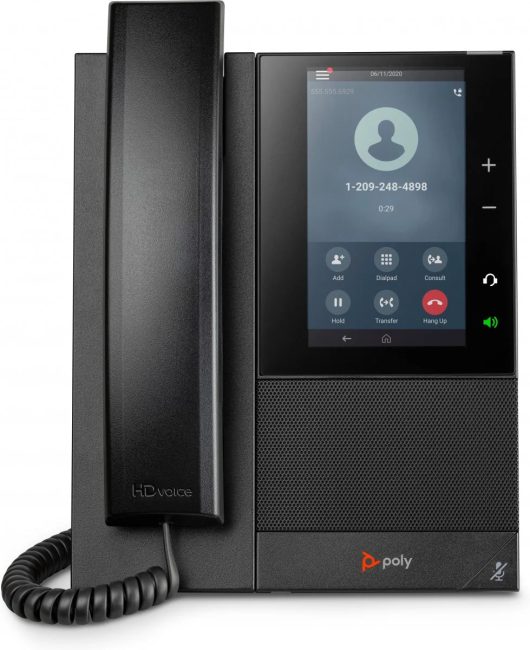Yealink MP50 For Teams
£89.28 Inc VAT ( £74.40 Ex VAT )
‘- Native Microsoft Teams integration for streamlined collaboration – USB plug-and-play connectivity for instant setup with PCs and laptops – Intuitive 4-inch touchscreen for easy call control and navigation – High-definition audio with Yealink Noise Proof technology for crystal-clear conversations
Out of stock
Product Overview
The Yealink MP50 for Microsoft Teams is engineered to transform your desktop into a powerful unified communications workstation. Designed specifically for Microsoft Teams environments, this USB phone delivers a seamless, intuitive experience for professionals who demand reliable, high-quality voice and collaboration tools. With its modern design and advanced audio technology, the MP50 is ideal for hot-desking, home offices, and hybrid workspaces.
Available at Meetingstore.co.uk, a division of 21st Century AV Ltd.
Equipped with a responsive 4-inch capacitive touchscreen, the MP50 offers effortless access to Teams features, call controls, and contacts. Its plug-and-play USB connectivity ensures rapid deployment with any Windows-based PC or laptop, eliminating complex setup procedures. The device’s integrated handset and speakerphone, enhanced by Yealink’s Noise Proof technology, guarantee professional-grade audio clarity for every call.
Key Features
- Native Microsoft Teams Experience: Dedicated Teams button and interface for direct access to meetings, calls, and notifications.
- 4-Inch Touchscreen Display: Intuitive navigation and real-time call management with a vibrant, user-friendly interface.
- USB Plug-and-Play: Simple connection to PCs and laptops via USB, supporting rapid deployment and flexible workspace arrangements.
- HD Audio & Noise Proof Technology: Superior voice quality with advanced noise suppression for distraction-free communication.
- Integrated Speakerphone & Handset: Versatile audio options for private or group conversations.
- Multiple Device Connectivity: Supports connection to headsets and other peripherals for enhanced productivity.
| Certifications | Teams |
|---|---|
| Connectivity | USB/Bluetooth |
| Display | 7" touch |
| Microphones | Dual |
| Operating System | Android |
| Power | USB-C |
| Speakers | Stereo |
| Warranty | 2 years |
Related products
(£64.77 inc VAT)
In stock
(£194.24 inc VAT)
In stock
Conference Phones
(£451.26 inc VAT)
In stock
(£353.27 inc VAT)
Out of stock
(£208.38 inc VAT)
In stock
(£53.07 inc VAT)
Out of stock
(£331.55 inc VAT)
In stock
(£373.22 inc VAT)
In stock