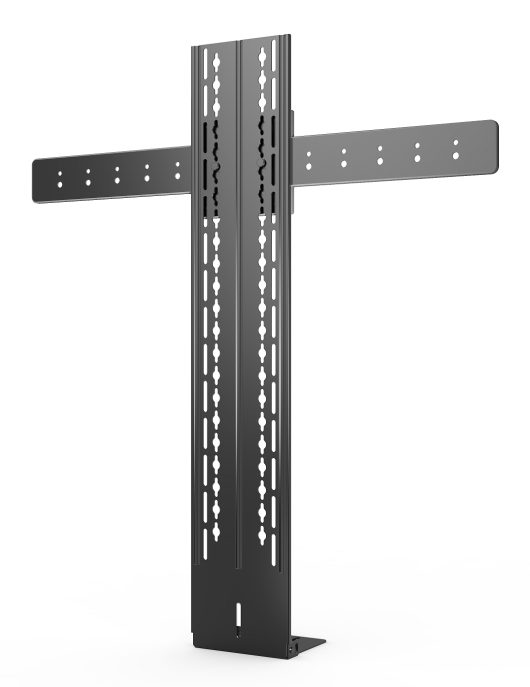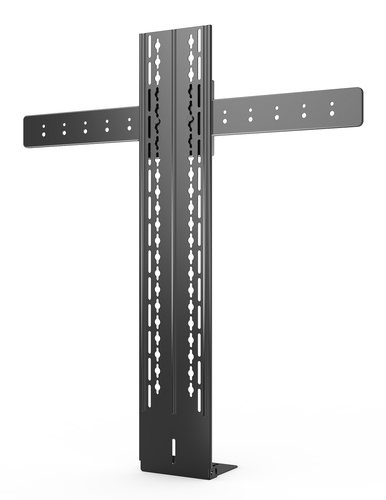Yealink MVC S90 Large Room System (No Audio)
£7,424.50 Inc VAT ( £6,187.08 Ex VAT )
- Seamless Microsoft Teams Rooms integration for effortless meetings
- All-in-one design with high-definition camera, microphone array, and speaker
- Plug-and-play USB connectivity for rapid deployment
- Optimized for medium to large conference rooms
8 in stock
Product Overview
Transform your meeting spaces with the All-in-One Microsoft Teams Rooms Video Conferencing System. Engineered for high-performance collaboration, this kit delivers crystal-clear audio and video, ensuring every participant is seen and heard with precision. Its unified design streamlines installation and operation, making it the ideal solution for modern conference rooms seeking reliable, professional-grade communication.
Available at Meetingstore.co.uk, a division of 21st Century AV Ltd.
Key Features
- Integrated 4K Ultra HD Camera: Captures every detail with wide-angle coverage and intelligent framing.
- Advanced Microphone Array: Beamforming technology ensures clear voice pickup from all corners of the room.
- Powerful Built-in Speaker: Delivers rich, room-filling sound for natural conversations.
- Native Microsoft Teams Rooms Experience: Pre-configured for seamless Teams meetings and one-touch join functionality.
- Plug-and-Play USB Connectivity: Quick setup with minimal IT intervention required.
- Elegant, Space-Saving Design: All essential components housed in a single, compact unit.
Use Cases
- Corporate boardrooms requiring professional-grade video conferencing
- Hybrid work environments supporting remote and in-person collaboration
- Educational institutions conducting virtual lectures and seminars
- Healthcare providers facilitating telemedicine consultations
Compatibility Details
This system is fully compatible with Microsoft Teams Rooms and supports integration with leading video conferencing platforms via USB. It is designed for use with Windows-based Teams Rooms compute devices and is certified for enterprise deployment.
What’s in the Box
- All-in-One Video Conferencing Device
- Power Adapter
- USB Connectivity Cable
- Mounting Kit
- Quick Start Guide
| Brand |
|---|
Related products
Room Systems
(£1,397.76 inc VAT)
In stock
Room Systems
(£3,133.33 inc VAT)
Out of stock
Room Systems
(£5,271.23 inc VAT)
Out of stock
Room Systems
(£2,914.56 inc VAT)
Out of stock
(£84.31 inc VAT)
In stock
Room Systems
(£2,151.30 inc VAT)
In stock
Room Systems
Yealink MVC640-C4-000 video conferencing system Ethernet LAN Group video conferencing system
(£2,915.46 inc VAT)
In stock
(£3,116.05 inc VAT)
In stock